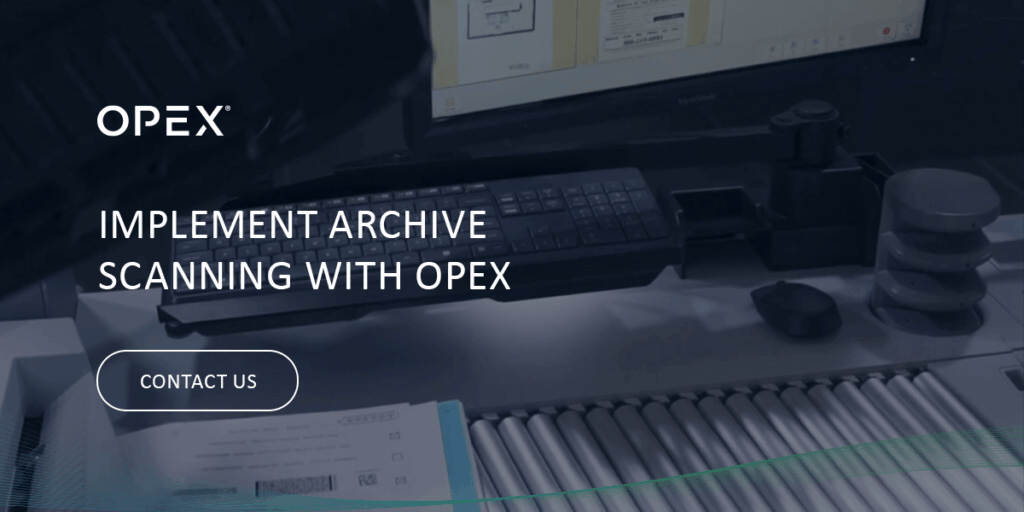Introduction
Many organizations depend on paper documents, leading to challenges like environmental impact and the risk of data breaches. Paper documents also require time and effort to manage and space for storage. Archive scanning, also known as document digitizing, is the solution to these problems.
Understanding Archive Scanning for Document Management and Retrieval
Archive scanning is the process of converting physical records into electronic formats that can be stored, managed, retrieved, and accessed digitally. The archiving process also encompasses arranging documents, indexing, capturing metadata, and creating search aids for convenient access. There are five key aspects of archive scanning:
- Collection: Collect all documents that need to be digitized, including employee records, contracts, invoices, and more.
- Preparation: Remove items such as paper clips and staples. These may prevent documents from being scanned properly and impact image quality.
- Scanning: Scan paper documents to create digital versions via digitizing software.
- Processing: Record the necessary metadata for indexing and retrieval, including categorization criteria such as the document’s date, subject, or type, to create an easily searchable database.
- Archiving: Store the files in a document management system (DMS) or a central repository, allowing users to retrieve archived documents quickly when needed.
How Archive Scanning Improves Document Management and Retrieval
Organizations can benefit in many ways from archive scanning for document management and retrieval:
- Reduced physical storage: Depending on the material requirements, physical storage is no longer needed once items are scanned and archived. This frees up space and reduces the expense of storing and retrieving physical documents. It’s important to note that once scanned, documents can’t be destroyed or discarded. Many organizations require physical versions to be stored for a certain length of time before discarding, returned to the original owner, or stored off-site in a secure location.
- Increased safety: Digitization limits who has document access, creates a chain of custody, and monitors a document’s activity. Documents can also be encrypted or password-protected.
- Lowered risk of loss or damage: Only having one physical copy of important documents may be risky. Fires, floods, or even less severe scenarios, such as a faulty sprinkler, can destroy paper records. Documents can also be lost or misplaced. Storing critical files and records in a DMS or repository is paramount for preventing damage in a disaster.
- Improved regulatory compliance: Due to regulatory compliance, documents may need to be stored on or off-site for specific time frames, handled with certain regulatory procedures, or returned to the original owner.
- Easier remote access: The digital job market is projected to reach more than 90 million remote roles globally by 2030. Incorporating digitization is becoming more and more essential to accommodate remote employees. Digitizing archives also allows for faster and easier searchability.
- Better visibility of all versions: Documents may undergo multiple revisions as a business grows. Capturing and archiving these changes is key, as is quickly retrieving the various versions. Digitizing the variations allows each change, revision, or addition to be logged, optimizing document storage, retrieval, and distribution practices.
- Enhanced employee efficiency: Relying on physical records requires employees to spend a lot of time searching for and retrieving the documents, negatively impacting productivity. The ability to search scanned archives significantly improves document retrieval times — employees can use phrases or keywords to locate files. This allows staff to have more time dedicated to higher-value tasks.

Obstacles in Archive Scanning for Document Management and Retrieval
Digitization has clear benefits, but the process also comes with challenges. Understanding these obstacles can help you transition from physical to digital.
High Volumes of Documents
Businesses in document-heavy industries like banking, finance, healthcare, and pharmaceuticals often deal with a high volume of records that require scanning. Digitization can seem daunting, especially with thousands of files, since traditional methods for preparing and scanning seem easier in the short term.
For example, removing paper clips or staples, sorting, and organizing documents during preparation is labor-intensive and time-consuming. Scanning requires employees to monitor the scanners, troubleshoot issues, and ensure all documents are scanned properly. Digital versions need to be examined to ensure that all pages have been scanned and images are high quality. Manual processes are error-prone, increasing the need for rescanning and more resources.
Using high-speed production scanners with automated document processing workflows enables organizations to handle large volumes while reducing the time and labor needed. For example, OPEX® One-Touch scanning technology minimizes prep work, easily handling documents of different sizes, types, and conditions. The Falcon®+ and Gemini® scanners feature One-Touch technology, which helps reduce manual archive scanning steps.
Automation can further increase efficiency by minimizing the need for workers to classify, index, and store documents. With document processing software like OPEX’s CertainScan® software suite, workflows like inserting virtual batch headers and separator sheets, capturing metadata, and creating file names are automated. This tool also identifies and corrects image quality, allowing for increased accuracy, reduced manual reviews, and fewer rescans.
Document Quality and Integrity
Scanned documents’ clarity and legibility are crucial in specific industries. The Federal Agency Digital Guidelines Initiative (FADGI) has requirements for scanning and archiving historical records and cultural materials to ensure digitized versions are high-quality, accurate reproductions.
Modern technologies can exponentially improve the quality of scanned documents. OPEX’s scanners are equipped to work with fragile or delicate records with no preparation required. If you’re a government entity, BPO, or service bureau, OPEX offers FADGI-compliant scanning solutions that can achieve the necessary image quality.
Case Study: Transforming Operations with Archive Scanning
Streamline your document workflows with the right automation partner. Explore how the American Samoa Department of Education (ASDOE) improved its record management and retrieval process with OPEX’s archive scanning solutions.
ASDOE stored student records dating back to 1903 in physical filing cabinets. Due to a high volume of requests for paper-based records, the retrieval process was labor-intensive and time-consuming. The department had attempted record digitization for more than 10 years to save time and space. However, the technology they relied on limited their progress.
Partnering with OPEX to install two Falcon+ document scanners, ASDOE improved its methods for finding, storing, and retrieving the necessary documents. OPEX scanners replaced the five table scanners they had previously used, resulting in an 80% decrease in the labor needed to digitize and retrieve student records.
With this increase in efficiency, the Director of Education’s plan is to complete ASDOE’s digitization project within five years — a goal made possible with OPEX’s solution.
Implement Archive Scanning With OPEX
OPEX has partnered with clients worldwide to help them improve their document automation processes with award-winning solutions for 50 years. Whether you operate a bank, service bureau, law firm, insurance agency, medical and health care organization, or government institution, archive scanning is a cost-effective and efficient document storage and retrieval method.
OPEX recognizes that each company is unique, which is why we offer a range of solutions and services to support your needs, including consultation, workflow analysis, installation, training, and 24/7 support from experienced technicians. To learn more about how OPEX’s solutions can streamline archive scanning, contact us today.
Other Resources You Might Find Helpful
Timaru District Council (TDC) Launches into a Digital World
Leon County Supervisor of Elections Overhauls Its Manual Document Process, Saving Money for Taxpayers
Dentegra Dental: Claims Processing System No Longer Feels Like a Painful Root Canal
San Bernadino County Falcon+ Video
Improving Payment Processing at Image Remit® a Division of Cash Management Solutions®
Legastat: When Flatbed Scanning is NOT Enough
An Post Commerce Business Solutions Implements OPEX® Scanning Technology, Achieving a 33% Increase in
Portsmouth, VA Treasurer’s Office Goes from Cost Center to Revenue Center
Record Partners Provides High-Volume Critical Record Digitization with New Technology
Medical Record Scanning Demonstration with the OPEX Falcon+ Scanner
NEXT LEVEL AUTOMATION
Unlock Operational Efficiency with OPEX
OPEX is powering the future of automation. Contact us to learn more about how our vertically integrated automated solutions can help take your business to new heights.